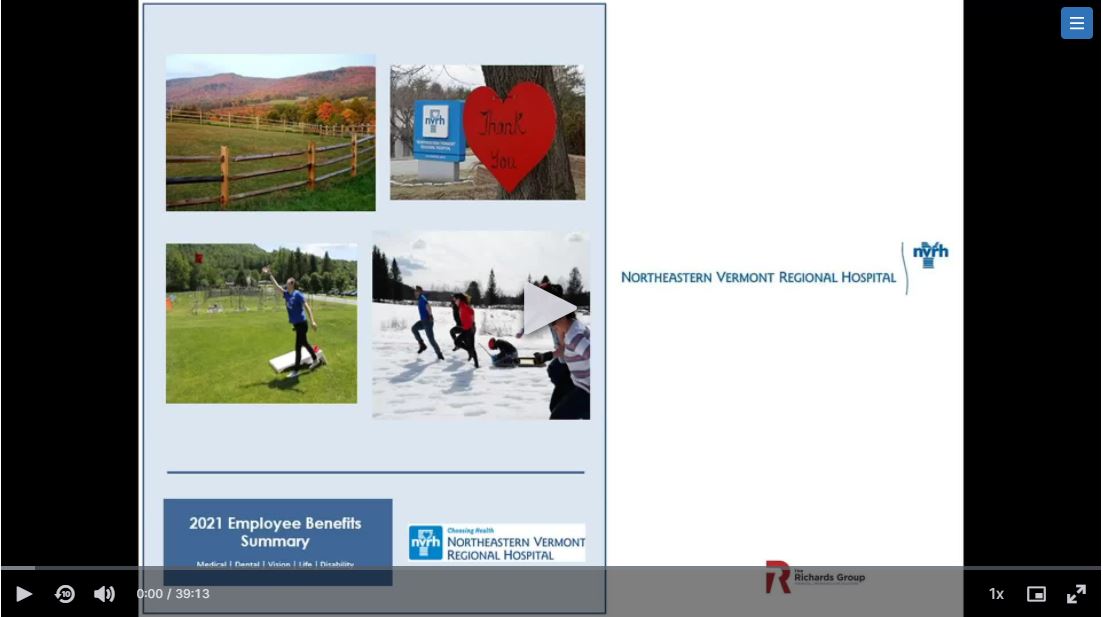Online Enrollment Made Easy!
NVRH bswift Enrollment System
You can access NVRH’s online enrollment site using the web address www.nvrh.bswift.com.
Please follow the steps below to begin your enrollment.
•To access your open enrollment, click on the “Start Your Enrollment” button on your home page.
•Verify your personal information
•Verify your family information and answer the pre-enrollment question(s)
•Select the benefits you wish to participate in on the “Your Benefits” tab.
-
- Some benefit options will require you to select which dependents you will be covering
- Some benefit options will require you to enter a coverage amount to enroll in the plan. Please note the coverage rules & guaranteed issue amounts when making your election
•Add any beneficiaries
•Confirm – Once you have completed your review, check the I agree, and I’m finished with my enrollmentbox at the bottom of the page & click the “Save my Enrollment!” button at the bottom of this page
•Complete – Your enrollment is complete when you are brought to your confirmation statement. Here you can print or email a copy of the statement to yourself.
Please note the following important information regarding bswift:
•Retirement Plans link is on bswift employee home page.
•Bswift will allow employees to make changes throughout the year to their benefits when a qualifying event occurs & employees may change beneficiaries on their benefits at any time.
•Human Resources will process all changes through the system once the employee has entered them on bswift.
•No more paper change forms will be accepted for benefits with the exception of Evidence of Insurability (EOI). An employee may be required to complete this EOI form based upon the amount of life insurance chosen. Employees will be notified in bswift if their election requires this document. If indicated on bswift to complete this document, please return EOI to Sun Life per the instructions found on the form.
Click here to access BSwift:
If you have any questions or need assistance, please contact Human Resources.